The increasing number of smartphone users in the worldwide market has led to an enormous increase in the number of apps that consumers use on their phones.
It is estimated that in 2017, the number of global app downloads will reach up to 160 billion as compared to 80 billion in 2013.
This leads to a huge challenge for brands to develop apps that makes them stand out among their competitors. It’s important for every marketer to create visuals for their business’ social networks and blogs. Most of the people in Singapore use apps even for searching a new place, shop or even use apps for searching property in Singapore.
Nowadays, people love viewing, liking, and in turn, sharing photos. And, it’s not every time possible to carry cameras or laptop all around. Smartphones considered as the best way to take pictures, edit if needed, and post them without thinking much. And, apps turns very beneficial when it comes to posting live footage of any event/show.
One can find myriad photo editing applications over the internet with unique features. These photo editors are made suitable for beginners as well as professionals.
Below are the great photo and video editing apps that are best suited here for mobile;
YouCam Makeup:
YouCam is the app for you if you love taking selfies. It has cool beautifying features like, face contour, double eyelid, nose enhancement, change hair style and hair color. It is the best photo and video editing app with hundreds of collages, cut outs, frames, stickers and fun scenes. Selfie upgrading impacts help in lighting up your tired eyes, smooth your skin tone, remove wrinkles and blemishes, and slim your face in a few touches.
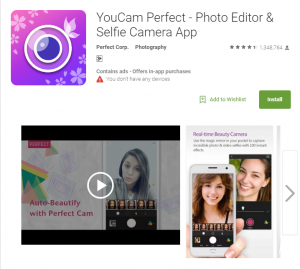
(Free app, available for IOS and Android)
Read Also: Top 7 Must- Have Mobile Apps If You Are New to Singapore
MakeupPlus:
It is one of the beauty apps on the list, which is best-suited for celebrities or those who want to flaunt their beauty or style. MakeupPlus is a good way to get a check on how a new makeup trend might look on your face. There are many filters available to enhance the look of your mouth, nose, eyes and face shape with teeth whitening application. You can set every feature of your body like body and face slimming, height, or face contour.
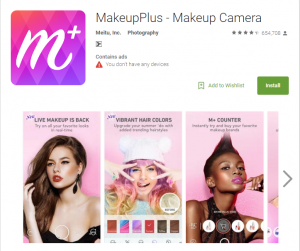
(Free app, available for Apple and Android)
Perfect365:
The Perfect365 enables you to try professional makeup looks. Before MakeupPlus, Perfect365 was the only app to pimp your selfies. It’s a blend of MakeupPlus and BeautyPlus, to enhance both- your makeup and features. The app enables you to change everything, from your eye shading to how deep you need your smile to be.
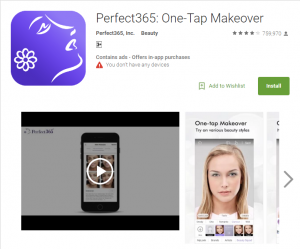
(Free app, available for Apple and Android)
BeautyPlus: BeautyPlus is a similar app to MakeupPlus, used by more than 100 million people around the globe. With this app, you can shape up your face, make your nose smaller, extend your face as needed and even brighten your teeth. It’s pretty much like virtual cosmetic surgery, with no mistake. The app even has a feature which makes you look fairer, tone-up your skin, or remove a tan if you want.
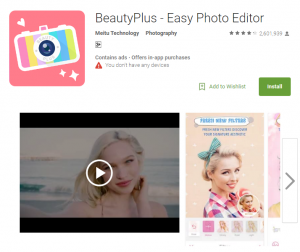
(Free app, available for Apple and Android)
PicsArt:
It is the most loved mobile photo app as it has a huge amount of features. PicsArt has been downloaded more than 300 million times so far and it is used for editing pics, creating collages and drawing. One can even create a grid style collages, templated collage, and freestyle collages. It gives 100s of font styles to add text to your photos with Prisma-style effects.
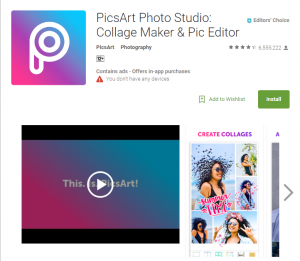
(Free app, available for iOS, Android, and Windows mobile devices)
InShot:
It is a handy app that gives you a chance to crop your videos, add filters, and add music you need to upload to your Instagram. In the video editing, choosing the background for video, broaden the size or create a blur effect behind the image. One can even include emojis in the video. Whereas, for the image editing, you can crop your image and use lots of filters to give any photo a totally new look.
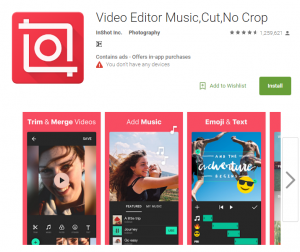
(Free app, available for Apple and Android only)
So, what are you waiting for? Get visual with these cool photo and video editing apps for your smartphones. Which one are you using or consider the best, share with us in the comments given below?


